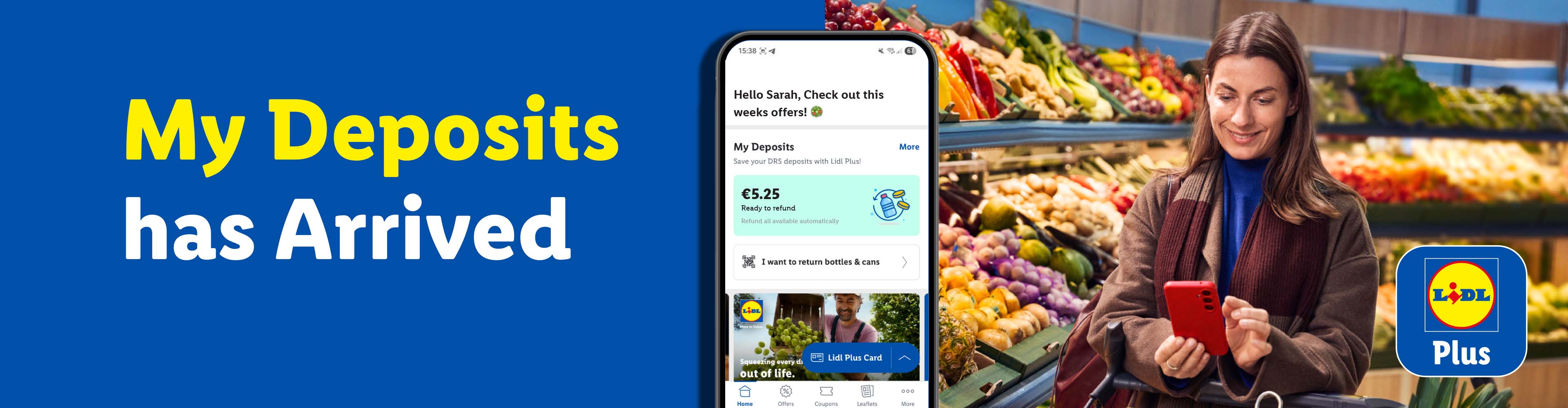
Save Your Deposits - The Smart Way
My Deposits has arrived and you can now collect and save your Deposit Return Vouchers on your Lidl Plus app. This means less paper receipts to lose, and more choice on how you save and redeem your deposits!
Just follow these simple steps:
1. Use Lidl Plus to scan the QR code on DRS machine.
2. Return bottles & cans.
3. All Deposits will appear in the Lidl Plus app
4. Redeem instantly or save over time, the choice is yours
5. Activate & scan at the till to redeem
Frequently Asked Questions
My Deposits is Lidl’s digital deposit system. It’s a convenient way to receive digital deposit vouchers directly in the Lidl Plus app, no need for a printed voucher.
When you return your deposit items at the reverse vending machines in Lidl Stores, you can choose to receive the refund digitally in your Lidl Plus app.
The refund will be added to your Lidl Plus account automatically and can be redeemed at a time that suits you.
All customers registered for Lidl Plus can use the feature within the Lidl Plus app.
1. When in front of a reverse vending machine, open the Lidl Plus app and select ‘I want to return bottles & cans’ within the My Deposits section.
2. This will open a QR scanner in-app, which can be used to scan the QR code displayed on the reverse vending machine screen.
3. You can then insert your empty items into the machine.
4. Once finished, the deposit amount will be automatically credited to your Lidl Plus app. You’ll also receive a notification with a summary of your return.
5. If you don’t scan the QR code prior to inserting your returns, you can select the ‘Digital Deposit Voucher’ option after inserting the returns & then follow step 2.
The QR scanner can be opened from the home screen, from the My Deposits feature or from the store tools shortcut.
1. You can view and manage all available & refunded digital deposit vouchers in the My Deposits section of the Lidl Plus app.
2. At the top of the screen you will see the total amount of all active deposits, ready to be redeemed in your next purchase.
3. Each digital deposit voucher contains information about the store, date and total amount of that deposit.
1. In the My Deposits section of the app, you can choose to refund all available digital deposit vouchers in your next transaction automatically or select individually which vouchers you want to redeem.
2. In your next purchase, during the checkout just scan your Lidl Plus card and all active deposit vouchers will automatically refund from your purchase
My Deposits allows you to save your digital deposit vouchers by simply deactivating the ‘refund all deposits’ toggle in the My Deposits feature. This toggle can be turned back on when you wish to redeem your saved deposits.
The digital deposit voucher doesn't expire but will disappear if you delete your Lidl Plus account permanently.
Yes, but only digital deposit vouchers that have been activated in-app.
No, you cannot add paper deposit vouchers to your Lidl Plus account.
Yes, digital vouchers created in Ireland can be redeemed in any Lidl store in Ireland.
No, digital deposit vouchers are redeemable only in Lidl stores of the same country they were generated.
No, you can only use the scanner provided by My Deposits in the Lidl Plus app
